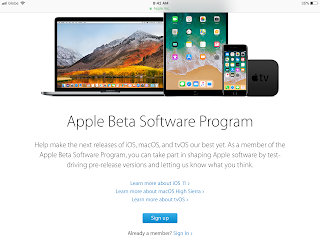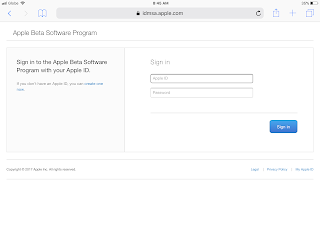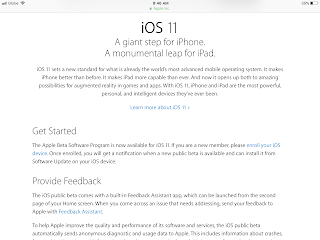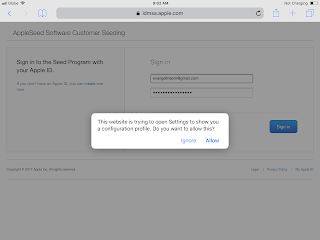Steps:
-> On you iPhone / iPad, open SAFARI then type BETA.APPLE.COM
-> TAP "Sign Up" if you don't have APPLE ID, else TAP "Sign In"
-> On next screen, SIGN IN your APPLE ID
-> TAP "Enroll you iOS Device"
-> TAP "Download Profile"
-> TAP "Allow"
-> TAP "Install"
-> TAP "Install Profile"
-> TAP "RESTART"
-> After RESTART, go to SETTINGS then TAP "General", then TAP "Software Update"
-> NOW, you'll will see the LATEST iOS PUBLIC BETA Version
-> You choose to DOWNLOAD & INSTALL the latest iOS Public Beta.
Saturday, November 11, 2017
[] iOS 11.1 [] Official Direct Link
[] iOS 11.1 [] Official Direct Link
- iPhone 7 (iPhone9,1)
- iPhone 7 Plus (iPhone9,2)
- iPhone 7 (iPhone9,3)
- iPhone 7 Plus (iPhone9,4)
- iPhone 6s, iPhone 6
- iPhone 6s Plus, iPhone 6 Plus
- iPhone SE, iPhone 5s GSM, iPhone 5s CDMA
- iPad Pro (10.5-inch), iPad Pro (12.9-inch) (2nd generation)
- iPad (9.7-inch)
- iPad Air 2, iPad mini 4, iPad mini 3
- iPad Pro (9.7‑inch) (1st generation)
- iPad Pro (12.9‑inch) (1st generation)
- iPad Air 1, iPad mini 2
- iPod touch (6th generation)
- iPhone10,4 (iPhone 8)
- iPhone10,5 (iPhone 8 Plus)
- iPhone X
Subscribe to:
Comments (Atom)